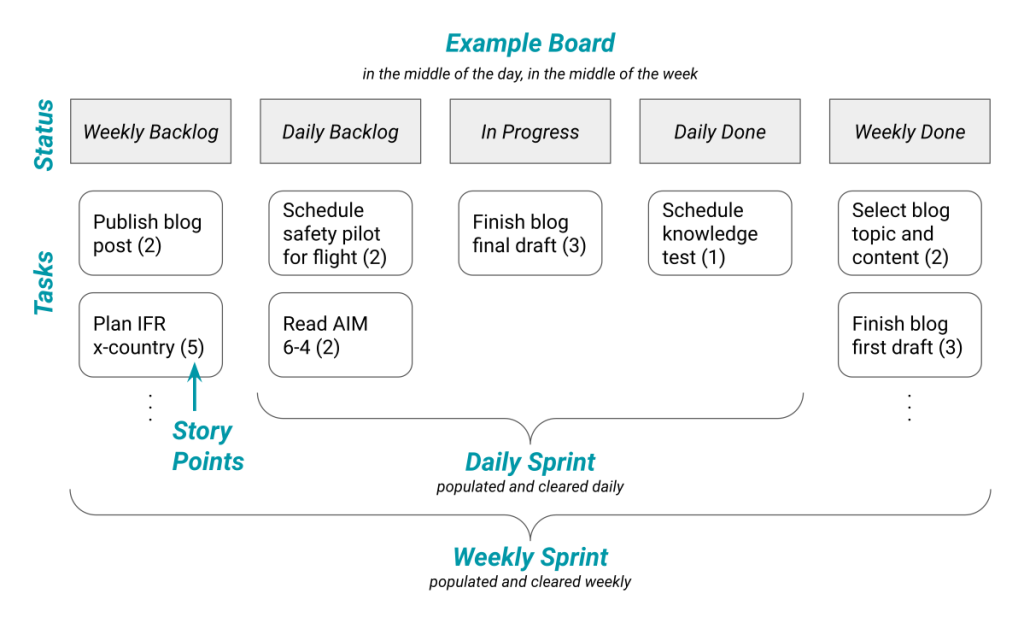The best time to learn ForeFlight is on the ground. With a bit of practice, you can safely leverage its many features while flying. (And avoid figuring them out in the air!)
This post collects together several resources on how to connect and use ForeFlight with a flight simulator.


What is ForeFlight?
ForeFlight is one option for an electronic flight bag (EFB)((See AOPA’s article for more information on EFBs.)). It can be used to replace paper reference materials normally carried in a flight bag.
ForeFlight (more precisely ForeFlight Mobile) includes an impressive range of features. It allows you to gather weather and airport information; plan and file routes; organize charts, maps, and other documents; and much, much more.
Connecting to ForeFlight
This ForeFlight webinar was the most straightforward and complete tutorial I found. It starts with a walkthrough of connecting to the flight simulators Prepar3D, X-Plane 11, and Infinite Flight.
If you want to connect ForeFlight with Microsoft Flight Simulator 2020 (MSFS), Sporty’s iPad Pilot News article is a great summary of options and installation. I personally use their first tool suggestion, Flight Events.
Practicing with ForeFlight
The ForeFlight webinar mentioned above is also a good reference for learning ForeFlight. It features a CFI’s input on using ForeFlight for teaching and flying, several ForeFlight features to practice in sim (~13:45), and ways to find areas for improvement after the flight (~56:17).
But the best way to learn ForeFlight, in my opinion, is to test features on a simulated flight. You can jump around their Pilot’s Guide((Today’s plausibly useful idea is redirection links. For example, if you click this Pilot’s Guide link, you are redirected to foreflight.com/…/Pilot%27s%20Guide%20v14.2.pdf. Instead, if you right-click and “Copy Link”, you’ll see the address is foreflight.com/support/pilots-guide/. This redirection trick is common with frequently updated files. By using the redirection link, you will always send readers to the latest version.)) to find a new feature, then plan and fly a route which will make use of it.
Not Sure Where To Start?
Once you’ve connected to ForeFlight (see above), consider taking a Bay Tour((Here is my Bay Tour ForeFlight plan, in case you’d like to try the flight pictured above.)) around San Francisco. This allows you to see how ForeFlight displays airspace, warns of terrain, marks obstacles, and more.
I’ve found learning ForeFlight this way incredibly helpful as a pilot in the Bay Area. It is a wonderful way to rehearse navigating menus and configuring for each stage of the flight, without the overhead of actually flying the plane.
As always, feel free to reach out with questions or if you’d like to learn how to fly!
Best,
Jack